here's a screenshot -you have to click »additional options« like it was said before and then »choose file« (or what it is in english -the button next to »attach«) - a window will open where you can -well- choose a file to be uploaded.

you can use »

« if you have a path to some kind of file -then you'll have to copy the adresse in between.
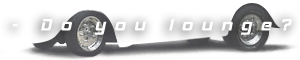 The Cal-look Lounge
The Cal-look Lounge









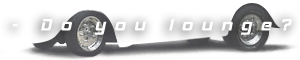 The Cal-look Lounge
The Cal-look Lounge








